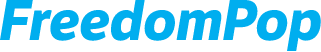What is a Short Code?
Some apps that you can download on your phone require you to enter a verification code (sent to you via SMS text message), in order to confirm your account. The text that these apps send is sometimes called a "short code", "security code" or "verification code".
Our Premium SIMs rely on cellular voice service, so shortcodes are supported.
What is a Short Code?
Some apps that you can download on your phone require you to enter a verification code (sent to you via SMS text message), in order to confirm your account. The text that these apps send is sometimes called a "short code", "security code" or "verification code".
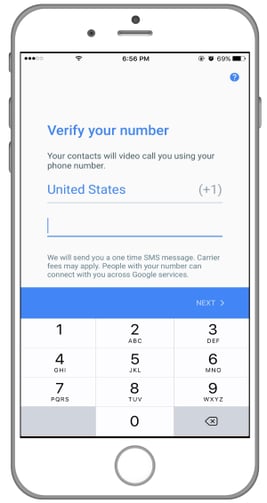
How to verify your applications
Unfortunately, because our phone service uses a VoIP calling application, instead of the dialer that comes with the phone, these shortcodes will not work.
Apps send a text message to the number that it detects is integrated into your phone. This is the same number you will see under Settings, and it is different from your FreedomPop phone number. Since the FreedomPop number is your primary phone number, you would not receive those texts.
We are looking into a workaround for shortcodes, but for now, try and use alternative methods to verify or authorize your applications.
For example, many apps let you enter the phone number you'd like to verify, instead of using the one it detects automatically. In this case you can enter your FreedomPop number.
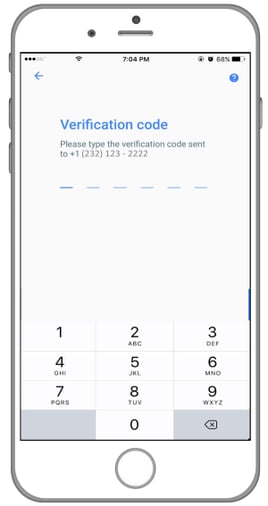
Others let you authorize your account over email instead. Check the FAQ's provided by the app in question to see if this is an option. If you have any additional questions, please click here to learn how to contact us.