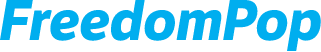How to complete a PRL and Profile update
If you encounter problems with your data connection, it is a good idea to complete a PRL and Profile update. This update will make sure you are properly connected to the mobile network and is especially effective for 3G connections. Make sure you complete these steps over WiFi or in a 4G covered area.
Please Note! This information applies to CDMA (Sprint) phones only. If you have a GSM (SIM Card) from FreedomPop, and you are still having problems with dropped calls, click here for a full list of troubleshooting steps.
Android devices
Step 1: On the screen of your device, tap on the Settings icon
Step 2: Then tap on Network Updates
Step 3: From here, tap on PRL update
Step 4: When the PRL update is complete, tap on Profile update
iPhone devices
Step 1: On the screen of your device tap on the green phone icon
Step 2: Then dial the number ##873283#
Step 3: Tap OK to confirm the update
Step 4: Tap OK once the update is complete