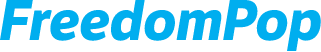Switching to a different FreedomPop Device
FreedomPop supports GSM SIM cards and phones. With GSM technology, all of your details (your phone number, your plan, etc.) are attached to your SIM card. This means, if you decided to switch the device you are using, you simply need to take your SIM card out of one phone and put it into another.
Make sure to complete APN configuration steps on your new phone.
Please note: The FreedomPop Talk and Text application and the FreedomPop Messaging applications are not needed for calling and texting.
Switching to a different FreedomPop Device
FreedomPop supports GSM SIM cards and phones. With GSM technology, all of your details (your phone number, your plan, etc.) are attached to your SIM card. This means, if you decided to switch the device you are using, you simply need to take your SIM card out of one phone and put it into another.
Make sure to complete APN configuration steps on your new phone. Make sure to download and refresh your FreedomPop calling application after inserting your SIM card into the new device.
This information applies to both Premium SIMs and older, Standard SIM cards
Switching to a different GSM SIM card
If you need to use a different SIM card (if, for example, your old SIM card was lost or damaged) you'll need to reach out to a customer service representative to have your information transferred from the old SIM card to the new one. Click here to contact us.
What about BYOD (Sprint-based) phones?
Unfortunately, FreedomPop no longer supports CDMA and BYOD phones at this time.