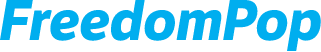The Premium Voice service can help with low signal calls
Visit freedompop.com/coverage, to see if you have a signal in your area. If you do not have any coverage, unfortunately, you will need to use your FreedomPop device in a different location. However if our map shows you that coverage is available in your area, but you are perhaps getting a weak signal, the Premium Voice service can help.
Due to the weak signal, you may have trouble making or receiving VoIP calls (calls sent over the data network), but Premium Voice allows you to use a cellular network connection instead. This service ensures high-quality voice calls even when network connection is poor by switching seamlessly between FreedomPop voice and cellular voice.
Sign up for Premium Voice for only $3.99/month. Log in at my.freedompop.com. Premium Voice can be added to your account from the Services page.
Premium Voice is available for both Android and iOS devices
How Premium Voice works
Premium Voice is set to work seamlessly by automatically identifying when you are in a low signal area. You will be prompted if you wish to switch to premium voice calling.
Premium Voice for incoming calls is available as well. If you are in a low signal area, by default, your incoming calls will go through the Premium Voice service and will be made over the cellular network. You have the option to disable and enable this service whenever you like.
To manage incoming Premium Voice calls (turn the service on or off), complete the following steps:
Android Steps
Remember, you must first sign up for the Premium Voice service for $3.99 per month, by going to my.freedompop.com, and clicking on Services.
Step 1: Tap on the FreedomPop Messaging application
Step 2: Then tap on the three lines in the upper left corner of the screen
Step 3: Scroll down to "Settings", and tap on "Settings"
Step 4: Next tap "Call"
Step 5: Tap "Incoming Call Preference"
Step 6: Select "Premium Voice:" to receive incoming calls using the Premium Voice service. (note, you will online receive calls over the cellular network with the Premium Voice service, when you are in a low signal area)
Step 7: Select "FreedomPop Application" to receive incoming calls using the FreedomPop application and VoIP service only.
iPhone Steps
Remember, you must first sign up for the Premium Voice service for $3.99 per month, by going to my.freedompop.com, and clicking on Services.
Step 1: From the FreedomPop Talk and Text application, tap the Settings icon in the top left corner.
Step 2: Scroll down and tap on "call".
Step 3: Tap "Receive Call Using"
Step 4: Select "Premium Voice" to enable incoming calls with Premium Voice.
Step 5: Select "App" to disable Premium Voice for incoming calls, and receive VoIP incoming calls.