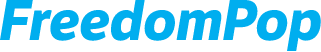To review your payment history, log into your account at freedompop.com/my-lines. Click the Payment History button from the website menu or visit freedompop.com/user/profile.
Did you migrate from a Legacy SIM card?
You can review your old payment history by logging into my.freedompop.com/billing.
If you have placed any orders or incurred any charges, a history of all your payments can be viewed online at my.freedompop.com.
To view your payment history, visit my.freedompop.com. Then click on the Billing button. Scroll down to the History section to review all of your previous payments.
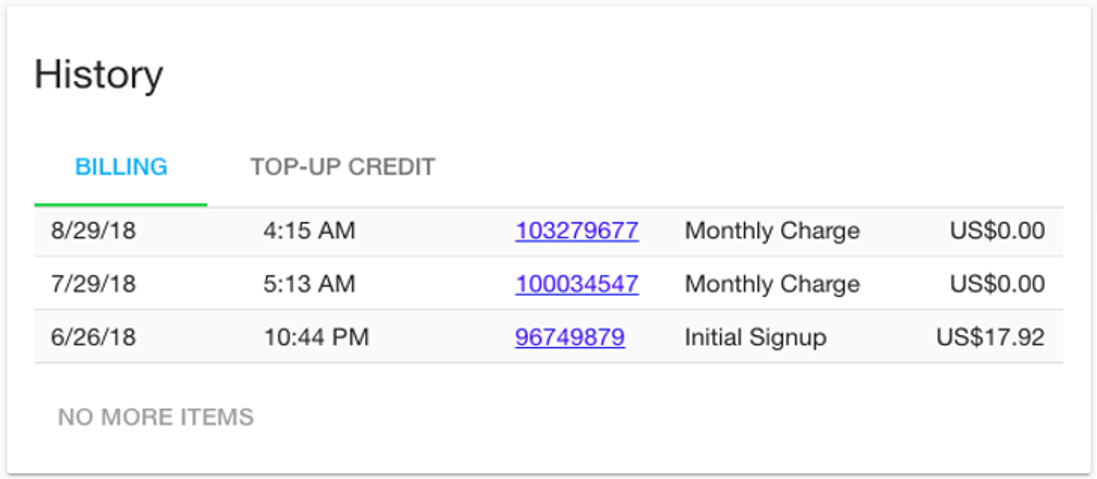
You may see one or more of the following charges:
Initial Signup
You'll see an Initial Signup as the very first line item in your Payment History. This is the very first charge you incurred when you signed up for service. This line item typically includes your device or SIM card purchase amount, shipping charges, the talk, text, data plan you signed up for and any applicable taxes and fees.
Monthly Charge
You'll see a Monthly Charge every time your billing cycle renews. If you signed up for a quarterly (billing cycle renews every 3 months) or annual (billing cycle renews every 12 months) plan then you'll Quarterly Charge or Annual Charge instead.
Your Monthly Charge line item typically includes your talk, text and/or data plan as well as any services you've signed up for (for example, Data Roll Over, Speed Boost, Private Internet, etc. Click here to learn more about FreedomPop Services).
Credit - Account Balance
You'll see a Credit - Account Balance line item if your account is topped up. A top up occurs automatically or manually. Automatic Top Ups occur when you run our of data in your account as long as the Automatic Top Up feature is enabled. Manual Top Ups occur when you log into your account and add credit that can be used when you exceed your data plan limit.
Click here to learn more about Top Ups or to learn how to disable Top Ups.
If you have a charge on your account, that you're not sure about, reach out to FreedomPop customer service for assistance. We're here to help! Click here to get in contact with us.