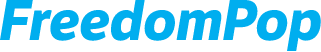The article only applies if you have a Premium Voice SIM card starting with 89014.
Activate your SIM card
Setting up your FreedomPop SIM card is easy. First, make sure you're using a compatible phone with your SIM card, then complete the SIM card activation process here. Enter your ICCID number, Sign In or Register, and get your plan or finish activating your SIM card.
Are you upgrading your existing FreedomPop line? If so, please click here for instructions.
Prior to activating your Premium Voice SIM, you will have the opportunity to activate with a new number or transfer over your existing phone number.
If you choose to activate a new number you will be automatically assigned a phone number based on the provided service ZIP code.
You can port in your existing phone number from any major wireless carrier in the USA. You can even convert your landline or VoIP number (such as Google Voice) to a FreedomPop Premium Voice number!
Please contact customer support if you activated with a new number but wish to port in an existing phone number or if you have an issue with your pending port in order.
Make sure your phone is compatible
Our FreedomPop network offers the largest GSM coverage in the US and works with most AT&T compatible, unlocked GSM LTE devices.
Even though we work with all different types of GSM devices, some exclusions apply. Click here for the full list of exclusions.
Complete device configuration
Turn off your phone and insert the FreedomPop SIM card into your compatible phone and turn the device on.
You must complete OTA (Over The Air) APN (Access Point Name) configuration. This will allow your device to receive a network connection.
For most newer devices, you'll automatically receive a text message after you have completed SIM card activation. This text message includes a link to download the APN profile that your phone needs.
If you have an older device, or you do not see a text from us, complete configuration manually. Click here
All finished!
If you have any questions, we're happy to help! Click here to learn how to get in touch with us. We look forward to welcoming you to our FreedomPop Premium Voice service!