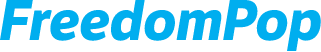What is FreedomPop Freemium Service?
FreedomPop is excited to announce native cellular service -- you no longer need the FreedomPop Messaging app for calling and texting! Other upgraded features include FaceTime calls over the cellular network and compatibility with major banking and other mobile applications.
As always, FreedomPop offers a Free Plan! Our upgraded premium Freemium plan includes:
- Unlimited WiFi calling
- 10 cellular voice minutes
- Unlimited iMessages and RCS text messages (WiFi only)
- 10 cellular text messages
- 25 MBs of LTE data
If you use more than 25 MBs in a 30-day cycle, we will automatically upgrade you with 500MB of LTE data (good for 30 days from the date of upgrade) for only $8! After that, additional LTE data can be added starting from just $4.
To take a look at all of our plans, visit https://premium.freedompop.com/plans.
Calling, texting, and using the internet while on the Free Plan
Whenever possible make sure to connect to a nearby WiFi network to save your data. You will be able to make and receive calls via WiFi while on the Free Plan. To learn more about WiFi calling click here. We provide a limited amount of data, minutes, and text if you need to connect when WiFi is unavailable. Upgrade for more data, minutes, and text messages at any time.
What happened to the other Free Plan?
In order to provide the best customer experience, we've adjusted our plans and upgraded them to cellular voice. Our new Free Plan provides excellent service with FREE unlimited Wi-Fi calling!
How do I sign up for the Free Plan?
Visit https://premium.freedompop.com/plans to sign up for the Free Plan. Select the plan and create an online FreedomPop account. You'll receive one of our GSM SIM cards in the mail with the Free Plan pre-loaded onto the SIM card.
Visit https://premium.freedompop.com/activate to activate it.
I already have legacy FreedomPop service, how do I switch to premium?
Are you coming from our older VoIP service? If so, please visit https://www.premium.freedompop.com/upgrade to start the transition process. You'll be able to select the free plan, sign up for an online account on the new platform, and transfer over your phone number during this process (and only during this process!)
Please note: transferring your phone number can only be done during the new SIM card transition/activation.
Have you already signed up for service on the new platform and simply want to change your current plan? Click here to learn how to downgrade from one of our upgraded plans to the Freemium Plan.
How does my billing cycle work?
Your plan doesn't begin until you've received and activated your SIM card on our website at https://premium.freedompop.com/activate. Your billing cycle is set to automatically renew 30 days after your activation.
Please note that if you upgrade or downgrade your plan before your 30 day billing cycle ends, you will forfeit the remaining minutes, text messages, and data belonging to your old plan and immediately start a new 30 day billing cycle on your new plan.
For this reason, we recommend that you do not make changes to your plan until you get close to the end of your billing cycle or if you have already depleted your plan’s usage balance during a given billing cycle.
How do I renew my free plan?
In order to maintain your 100% free plan, you will need to renew it every month. To do so, please follow the directions here. Please note that if you do not renew your free plan after 30 days, your service may lapse and your number may expire.