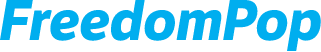This article can help you understand what to expect if you've recently switched from the Legacy SIM card (a VoIP product with a serial number that begins with 89011) to the new Premium SIM card (a cellular voice product with a serial number that begins with 89014).
Learn about the transition process, what's different between the two SIM cards, and how to begin using your new Premium SIM.
All about the transition process
We sent you a SIM card to help you make the transition from the VoIP Legacy SIM card to the cellular voice (no app required for calling or texting) Premium SIM card service.
Visit freedompop.com/upgrade to activate the new SIM card and complete the transition. You’ll need your old FreedomPop account email and phone number to register a new account.
What's different?
The Legacy SIM card relies on VoIP technology. VoIP stands for "Voice over internet protocol" and basically, it means your phone uses the internet (or the mobile data network) for calling and texting. To give you an example, WhatsApp, Skype and FaceBook Messenger are all examples of VoIP products.
With the Legacy SIM card you must use the FreedomPop Messaging application (on Android phones) or the FreedomPop Calling and Texting application (on iPhones) for calling and texting to work.
The newer, Premium SIM card relies on standard cellular voice technology. Which means, calls and regular SMS text messages are sent over the cellular network and internet access is the only thing that needs the internet (or the mobile data network). This is how most traditional phone services work. Our Premium SIM cards also allow for advanced calling features like WiFi calling* and VoLTE*.
*On compatible phones.
What plans are offered?
We offer a variety of affordable talk, text, and data plans built to fit your usage needs. During the transition process at freedompop.com/upgrade you'll be able to select a plan, enter your billing information, and checkout. As always, we offer a free plan with cellular minutes, text messages, and data. Click here to learn more about our Freemium plan service. After you pay for your plan, you'll be taken back to the SIM card activation webpage, to finish activation.
Bring over a phone number or get a new one
During this activation process, you can get a new phone number from us, or bring your phone number over from your older FreedomPop account. This decision has to be made during the activation process! If you activated the SIM card with a new number in error or would like to transfer a number from a totally different carrier contact our customer service team for help.
How billing works
This information will explain billing and payments for paid plans. If you're on the free plan, click here to read about your plan and plan renewals.
After activation and after your phone number has been transferred over, you can expect to log in at freedompop.com/my-lines to manage your plan. You can also add minutes, text messages, and data (internet access) to your account on an as-needed basis as well as purchase any of our available add-on services. Click here to learn about the services we support.
Your account will be set up with automatic payment after your initial activation. This means, every 30 days, you will be charged for the plan you selected. That charge will come from the credit card, debit card, or PayPal account used to purchase and activate your plan.
You may cancel recurring payments at any time by going to freedompop.com/my-lines, clicking on your line and then scrolling down to the bottom of the page. If you do not see the option titled "Cancel Subscription" then recurring payments already may be disabled.
Please Note: if recurring payments are disabled you must renew your plan manually, each month, to avoid account suspension.
Again, billing works a little differently on our Free Plan. Click here to learn more.
Using your new Premium SIM card with your phone
IMPORTANT: If you are porting your phone number over from your existing FreedomPop account be sure to keep your old account active until the phone number transfer process has finished.
To begin using your SIM card with your phone, you'll must first insert the SIM card into your phone. Next, you'll need to complete APN configuration. Configuring your phone's APN settings will give it an internet connection. Finally, make a phone call. Review the following help desk articles for each step!
Step 1: Insert your SIM card into your phone
Step 2: Configure APN network settings
Step 3: Place a phone call
Have a question?
We’re here to help. If you have any additional questions, visit freedompop.com/contact-us to get in touch. We are available 7 days a week by email and LiveChat.