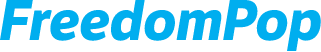This information applies to the Premium SIM card
The serial number on your SIM card (called the ICCID number) begins with 89014
FreedomPop Premium now supports 5G on compatible iPhone and Android phones!
Models include the iPhone 12 mini, iPhone 12, iPhone 12 Pro, or iPhone 12 Pro Max. Click here to get a 5G compatible iPhone.
If you do not have a 5G compatible phone, you can still use your phone with a FreedomPop plan, for a high-speed internet connection and reliable talk and text.
Setting up your phone for 5G
Step 1: Complete normal setup on your new line
If you're a new customer, first complete the normal setup steps for your phone (including APN configuration steps).
Click here to learn how to complete new account, and APN configuration, setup steps.
Step 2: Download the latest OS and new Carrier Settings
After your phone has been activated and APN settings configured, download your phone's latest operating system and updated carrier settings.
- On your iPhone, go to the Settings application
- Tap on General
- Tap on Software Update
- Run the latest software update. You may need to charge your phone.
- Once the latest software update has finished downloading, go back to the Settings main screen.
- Tap on General
- Tap on About
- If prompted, follow the steps under the About section to update your device to the latest Carrier Settings.
Step 3: Confirm that you have coverage in your area
For 5G to work, you must have 5G coverage in your area. In areas where 5G is not available, your device will automatically switch to a slower speed tier.
Click here for the FreedomPop coverage map.
This information applies to the Legacy SIM card
The serial number on your SIM card (called the ICCID number) begins with 89011
5G speeds are supported on our Premium SIM card. Visit freedompop.com/plans to order yours! You'll be able to transfer over your phone number during the SIM card's activation process.