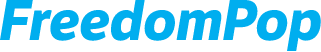You can access your FreedomPop account anytime to make changes to your plan, added services, renew your freemium plan or view your billing history. Your login details were created when you first registered for a FreedomPop account, or when you completed the Legacy to Premium SIM card transfer.
Visit freedompop.com/my-lines to login.
Managing your account
Visit freedompop.com/my-lines to manage your line(s). These articles will give you more information about managing your account.
- How to cancel my account
- Questions about a charge I've received
- How to upgrade or downgrade my plan
- Add or remove a service
- Questions about porting my phone number
You can access your FreedomPop account anytime, to make changes to your plans, services, or just to view your billing history. Your initial account details are emailed to you when you first create your FreedomPop account.
Step 1: Visit https://my.freedompop.com
Step 2: Enter your email on the first line
Step 3: Enter your account password on the second line
How do I get my account password?
You received your password by email after you placed your order. Check your email inbox for a message from FreedomPop (this means you'll need to go to gmail.com, hotmail.com or whatever email service you use).
If you are still unable to locate the email, or just having trouble remembering your password, use the Forgot Password button.
You can always change your password once logged in. To change your password, visit https://my.freedompop.com/settings/login-details.
Still having password trouble?
Email us at support@freedompop.com or click the chat bubble in the bottom right corner of this screen to chat with an agent. A dedicated support representative can reset your password for you.
These links will help you get to the right place. You must first log in for these links to work.
- To manage your plan, click here.
- To look at your calling, texting or data usage records, click here.
- To manage your Add - On Services, click here.
- To get a new FreedomPop phone number, click here.
- To port a number in from another carrier, click here.
- To update your credit card information, click here.