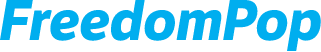This information applies to the Premium SIM card
The serial number on your SIM card (called the ICCID number) begins with 89014
Are you keeping your phone number?
To transfer your number to another wireless carrier, your account must remain active until the transfer process is complete. Your new carrier will inform you of their number transfer requirements and the steps you will need to take. Learn how to get your account number and PIN number for transferring to another carrier. Once the phone number transfer is complete, please remember to return and cancel your account.
How to cancel your account
A customer support representative must assist you with canceling your FreedomPop account. Click here to get in touch with a FreedomPop representative.
Please Note:
Canceling your account will deactivate your internet connection and you will lose your number. In addition, accounts cannot be re-activated and any remaining balances and account credit will be lost.
Consider downgrading your account to the free plan instead!
Have you reviewed our return policy?
FreedomPop offers a 7 return policy on brand new iPhones purchased from freedompop.com/shop. Read the full return policy for more details. Contact us to start the return process.
This information applies to the Legacy SIM card
The serial number on your SIM card (called the ICCID number) begins with 89011
Be Careful! Canceling your account will immediately deactivate your internet connection and you will lose your number. In addition, accounts cannot be re-activated and any accumulated rollover data, offer bonus data, and FreedomPop Friends data will be lost.
Consider downgrading your account to the free plan instead.
Before you begin, are you keeping your phone number?
To transfer your number to another wireless carrier, your account must remain active until the transfer process is complete. Your new carrier will inform you of their number transfer requirements and the steps you will need to take. Learn how to get your account number and PIN number for transferring to another carrier. Once the phone number transfer is complete, please remember to return and cancel your account.
Have you reviewed our return policy?
FreedomPop offers a 14 Day Money Back Guarantee on all devices and accessories when purchased directly from FreedomPop. Learn about our return policy before you cancel, if you plan to return a device.
Do you have multiple accounts?
If you have multiple accounts that are connected to the same email address, you will be able to cancel one of them without affecting the other. Although accounts are connected (meaning you use just one set of login credentials to access all of your accounts) each account has its own device, talk, text, and data plan and services.
To switch between your FreedomPop accounts, log in at my.freedompop.com and click on the drop-down menu in the top right corner of the screen.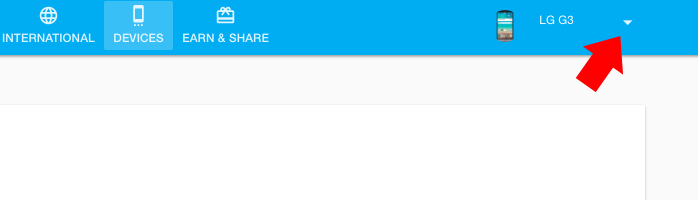
How to cancel online
You can cancel your account online. Again, if you have multiple accounts under the same email address, make sure you are logged into the correct one.
Click on Settings
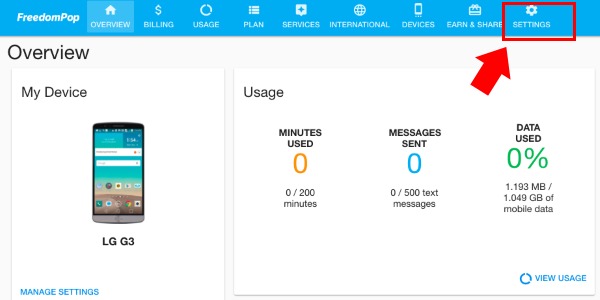
Click on "Account Status".
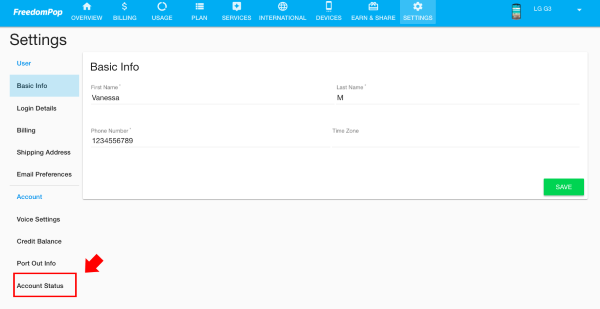
Click on Cancel Account.
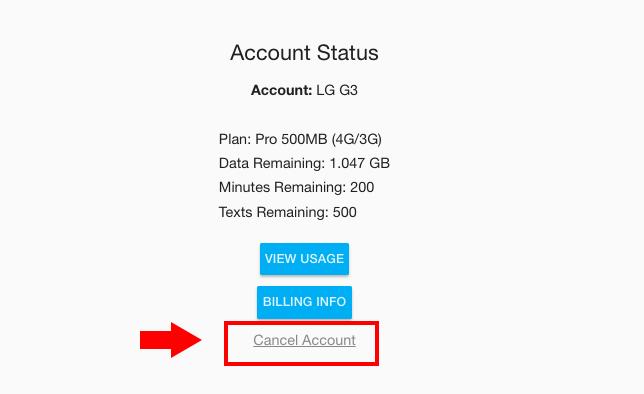
Enter your login password.
You will receive an email confirming that your account has been canceled and your service will be disconnected. Check your SPAM folder if you do not see the confirmation email. Contact customer support for additional information or verification.
- disconnect, discontinue, close, cancel,